Lately, quite a few TikTok users have been running into the “something went wrong please try again tiktok” error without knowing how to fix it. This error can appear when switching accounts, withdrawing or depositing money, converting coins, or redeeming rewards. So how can you fix it? Let thuthuatmobilehay.com walk you through the solutions below!
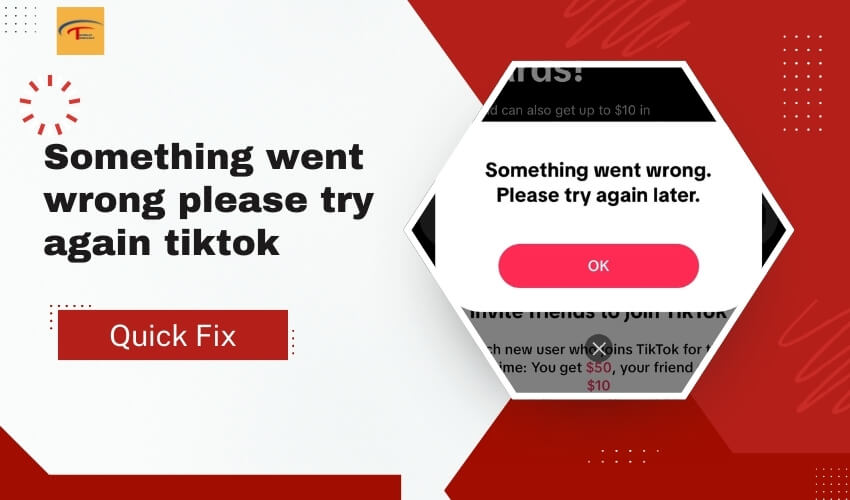
What is the “something went wrong please try again tiktok” Error?
“Something went wrong please try again tiktok” is an error message from TikTok when you try to perform a certain action in the app. It basically means that your account can’t complete the requested task at the moment.
Why Does the “something went wrong please try again tiktok” Error Happen?
Here are some of the most common reasons behind this error:
Outdated App Version
Your TikTok app may be too old and hasn’t been updated in a while. Running an outdated version can lead to glitches like this one. This often happens to users who forget (or are too lazy) to update their apps regularly.
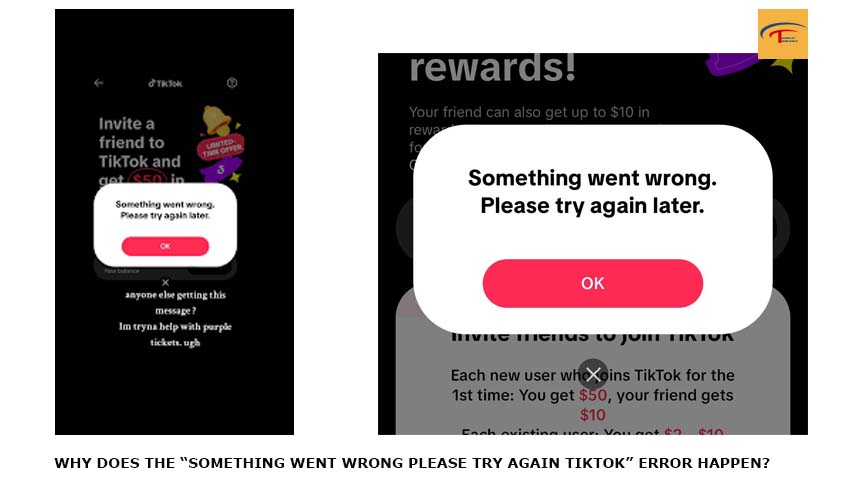
Device Issues
Sometimes your device itself could be the problem. For instance, app conflicts or even malware can interfere with how TikTok runs, making it unstable.
TikTok Server-Side Problems
It might not be your fault at all—TikTok’s system could be experiencing issues. If that’s the case, even if you try again multiple times, you’ll keep seeing “something went wrong please try again”. This kind of error often affects many users at once, not just you.
Repeated User Actions
Another common reason is performing the same action too many times. If you keep repeating the same task (like trying to redeem coins), the app can get overloaded and return the “something went wrong please try again tiktok” error. Also, if many users are making the same request at once, TikTok’s system might not be able to process them all in time.
How to Fix the “something went wrong please try again tiktok” Error Successfully
Many users have already fixed this error using the following methods. So you can absolutely solve it too—try the steps below one by one or even all at once for faster results. And don’t forget to leave a comment to let others know what worked for you!
Method 1: Update the TikTok App
If it’s been a while since you updated TikTok, head over to the App Store or Google Play, search for TikTok, and hit “Update.” The latest version often contains bug fixes that might solve your issue right away.
Method 2: Log Out and Log Back In
Try logging out of the app, waiting a few seconds, and then logging back in to perform the action again. Many users report this simple step has worked for them—so give it a shot!
Method 3: Uninstall and Reinstall the App
If logging out doesn’t help, uninstall TikTok completely, restart your device to refresh its memory, and then reinstall the app. A clean install can often clear out whatever was causing the issue.
Method 4: Switch Internet Connections (Wi-Fi/4G/5G)
Some users believe this error is linked to internet connectivity. Try switching from Wi-Fi to mobile data (4G/5G) or vice versa. While this method might not work for everyone, it’s definitely worth trying.
Method 5: Disable Ad Blockers on PC
If you’re using TikTok on a PC and getting this error, an ad blocker might be interfering with the app. Disable any ad-blocking extensions and try accessing TikTok again.
Method 6: Try Spamming the Action
If you’re encountering the error while redeeming coins, rewards, or posting affiliate links, some users suggest trying to spam the action. One Reddit user shared their approach: “spam redeem constantly, genuinely. Line the scroll so that tapping the first redeem lines it up for you to tap the next redeem button without having to move your finger.”
Basically, keep tapping consistently for 10–30 minutes, and you might be able to complete the transaction. Just be patient and persistent!
Conclusion
As you can see, there are multiple ways to fix the “something went wrong please try again tiktok” error. Don’t panic—just try the steps above, and you’ll be back to using TikTok like normal. Good luck, and don’t forget to drop a comment on thuthuatmobilehay.com to let us know what worked for you!
